Nodes
Nodes are blocks you use to build conversation flows for your chatbot. Each node is a step in the flow shown differently on the canvas.
There are 4 main types of nodes:
- Display Information Nodes - To show messages, images, cards to users.
- Data Input Nodes - To collect info from users like name, email, questions.
- Processing Nodes - To handle data and make conversation flow decisions.
- Integration Nodes - To connect to APIs, Salesforce, Google Sheets, Calendar, etc.
To add a new node, simply click the 'Add node' button at the top of the builder flow canvas. This will allow you to select and insert a new node into the conversation flow.

To edit a node you have already created, click the pen icon button. This will open the node for editing so you can make any changes needed.

To connect one node to another and build the conversation flow, simply click the "+" sign at the bottom of the node. This will allow you to draw a line connecting to the next node in the chatbot flow.
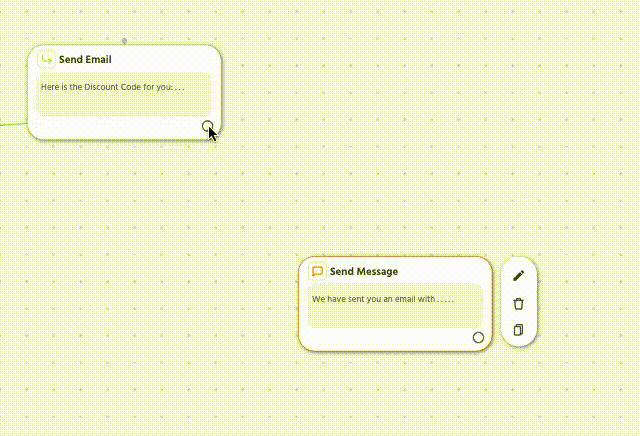
You can delete any node at any time by simply clicking on the trash bin icon located on the right side of the node.

To guide the conversation towards a different path, utilize the "Trigger Path" node and choose the desired path for redirection.
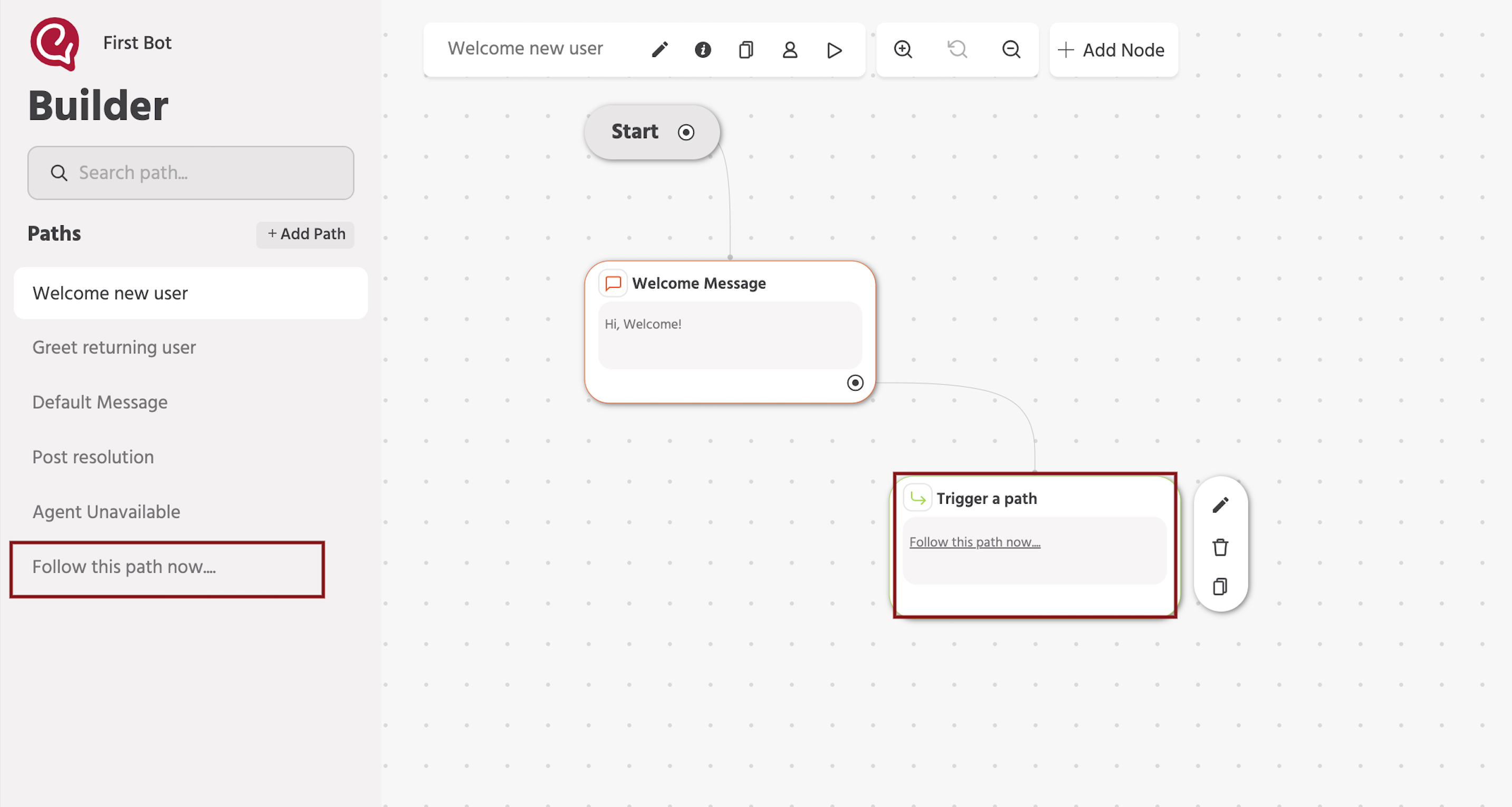
Note - Each and every node has a certain limitation with respect to the channel over which it will be used, you can check the channels by hovering on the 'Supported on channels'.
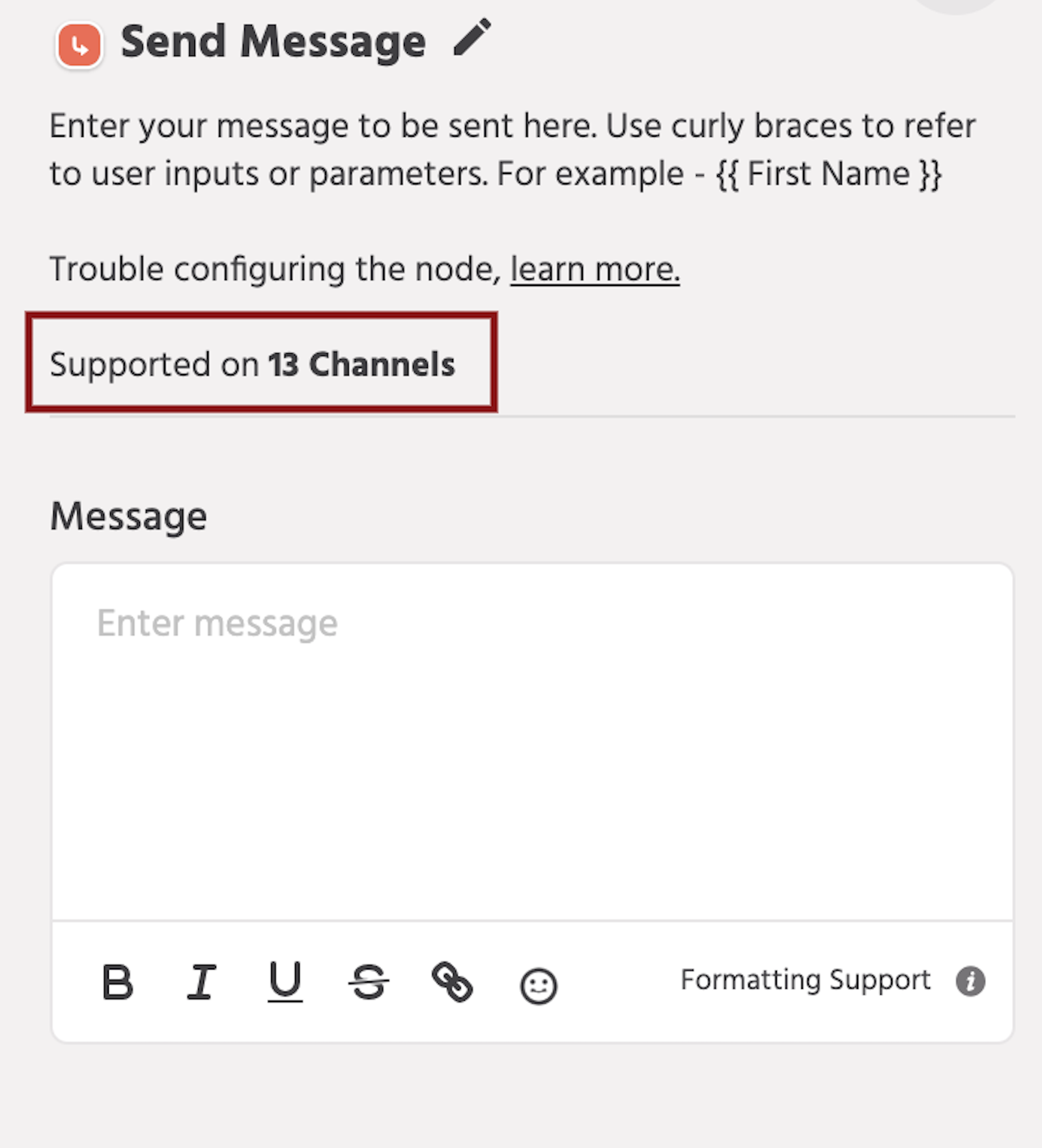
If you face any issues or queries please reach out to us at [email protected].

