Campaign
Campaigns are a powerful tool in Engati that allow you to send targeted messages to your users at scale. Whether you want to promote a new product, announce a sale, or share important updates, campaigns can help you reach your audience effectively. By using the Campaign node, you can automate the process of sending messages to users based on their preferences and behaviors.
Adding a Campaign node is simple, just follow the steps below:
Step 1: Create a Campaign under Broadcasts > Campaigns.

Step 2: Once your campaign is created than from the Builder, click "+Add Node".
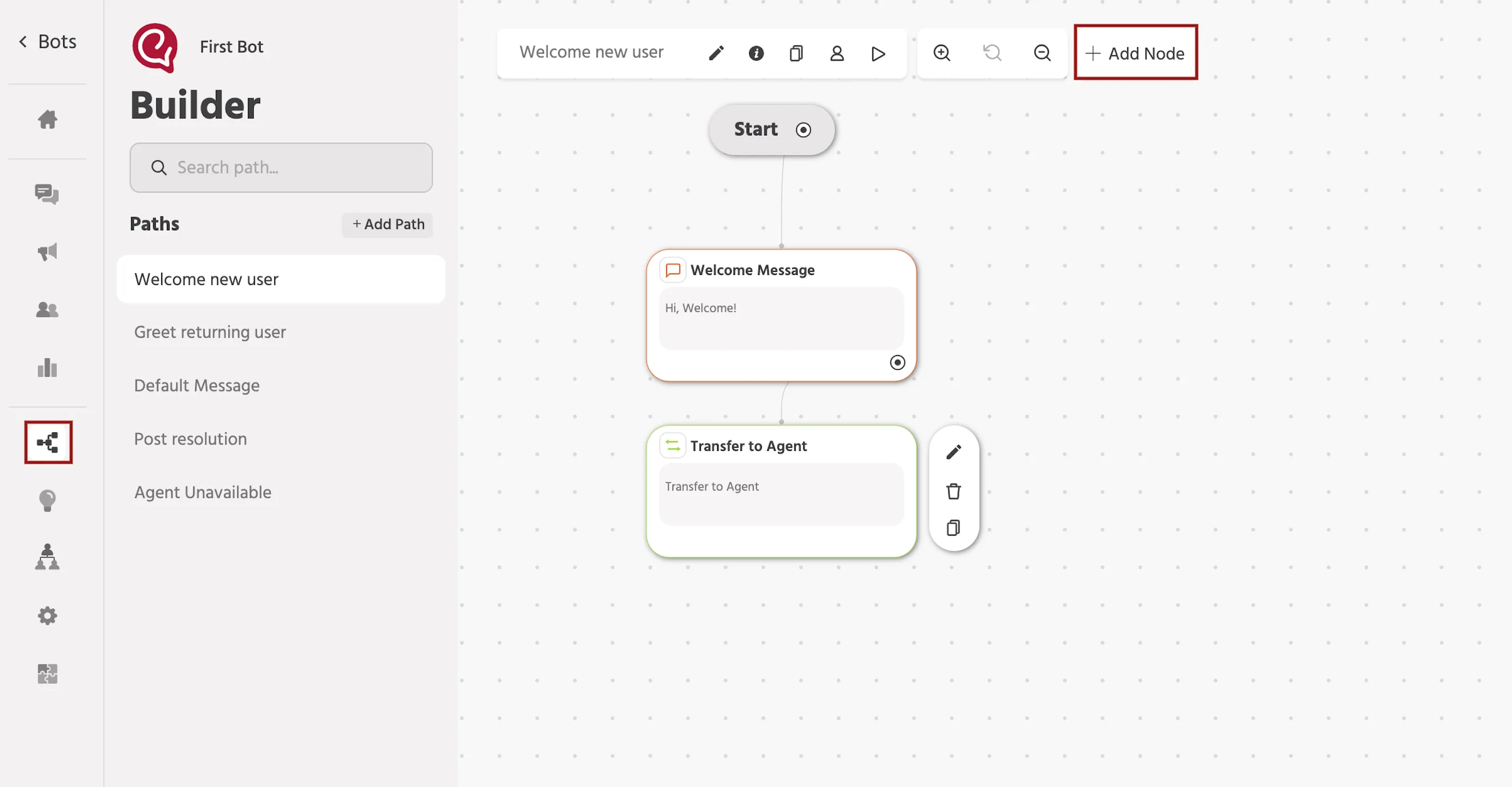
Step 3: Choose either "Subscribe to Campaign" or "Unsubscribe from Campaign".

"Subscribe to Campaign" node - Subscribes the user to the selected Campaign. They will receive the broadcast messages.
"Unsubscribe from Campaign" node - Unsubscribes the user from the chosen Campaign.
Step 4: Click "Save" when you have finished selecting the campaign you want your user to subscribe or unsubscribe from.
The Campaign nodes allow managing subscriptions right within a conversation. Users can opt into or out of your broadcast messages.
Campaigns make sending broadcasts easy while the nodes provide subscription control!
If you face any issues or queries please reach out to us at support@engati.com.
